|
Downloads Kepware Redundancy Master |
|
Kepware RedundancyMaster
an OPC Redundancy Solution
동일한 OPC Server 2개를 Primary(Active) 와 Secondary(Standby)로 구성하고, OPC Client에서 Primary OPC Server와 통신중 문제가 생기면 자동으로 Secondary OPC Server에 연결하여 데이터 손실없이 통신하고자 할 때, OPC Client는 다음의 3가지를 이용하여 OPC Server에 연결한다.
- OPC Server's PC Name or IP Address
- OPC Server Name (ProgID)
- OPC Item(Tag) Name
OPC Server Name과 Item Name은 동일하지만, 2대의 PC는 각기 다른 이름을 사용해야 하므로 OPC Client Application에서 2대의 PC간을 자동으로 절체(Fail-over)하는 기능을 제공하면 되지만, 대개의 OPC Client는 이런 기능을 지원하지 않는다.
Kepware RedundancyMaster는 OPC Client PC에 설치되어야 하며, Primary OPC Server와의 통신이
두절되면 자동으로 Secondary OPC Server에 연결하여 High Availability를 구현해 주는
솔루션입니다.
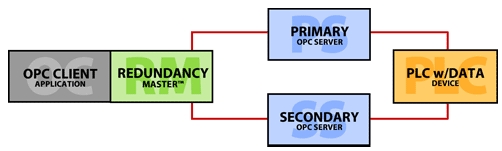
Easy Configuration
아래와 같이 Primary/Secondary PC Name 또는 IP Address를 지정하면 됩니다.
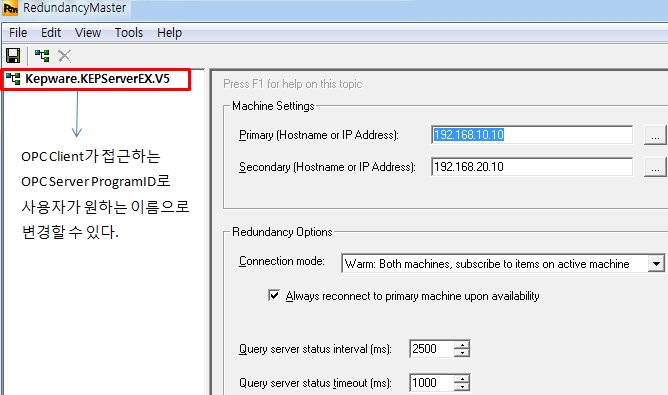
Secondary로의 절체는 아래의 경우에 일어납니다.
- Physical Connection Failure (the cable is pulled)
- Hardware Failure (router failure)
- Electrical Interference (high current discharge)
- Delays due to signal propagation (radio links)
- Environmental factors (lightning)
- Random accidents
Connection Mode
- Cold (Active machine only):
In this mode, the application
will only connect to one underlying server at a time. On startup, a connection
to the primary server will be made and all client related requests will be
forwarded onto the primary. In the event that the connection to the primary
fails, or communications to the primary is lost, a connection to the secondary
will be made. If the redundancy application is unable to obtain a connection to
the secondary, it will continue to ping-pong between the two servers until it
makes a successful connection.
- Warm (Both machines, subscribe to items on active
machine):
In this mode, the application will attempt to maintain a
connection to both the primary and secondary servers at all times. Only items in
the primary server will be active and polled. In the event that the connection
to the primary fails, or communications to the primary is lost, the identical
items in the primary server will be set to active in secondary server.
Periodically, both servers will be pinged to determine if the connection is
still valid.
- Hot (Both machines, subscribe to items on both machines):
In
this mode, the application will attempt to maintain a connection to both the
primary and secondary servers at all times. On startup, the application will
initialize data callbacks for both primary and secondary servers so that both
servers will send data change notifications. The data received from the primary
server will be forwarded onto the client. In the event that the connection to
the primary fails, or communications to the primary is lost, data received for
the secondary will immediately be forwarded onto the client.
OPC Server Aliasing:
This feature will allow you to
configure multiple pairs of OPC Servers with the same ProgID
(KEPware.KEPServerEX.V5). This feature permits you to use one OPC Server vendor
if you have multiple OPC Server nodes on your network. This will allow OPC
clients to connect to a specific redundant pair by referring to the aliased
ProgID of that redundant pair.
Always connect to primary machine
upon availability
This setting enables RedundancyMaster to
automatically promote communications back to the primary machine when the OPC
server becomes available.
Query Server Status
Interval
This interval (specified in milliseconds) determines how
often RedundancyMaster will ping the underlying servers to determine if there
has been a loss of communications. By querying at a faster rate, you can
minimize fail-over time since failure detection occurs more
frequently.
Query Server Status Timeout
This interval
(specified in milliseconds) determines how long the redundancy application will
wait for a ping response from the underlying servers before considering there to
be a loss of communications.
Monitoring Settings: This
feature allows you to configure certain conditions which will initiate a
fail-over to the inactive server. These conditions allow you to monitor server
items for specific states to determine the health of the underlying
servers/devices, above and beyond the automatic fail-over that will occur due to
the loss of communications.
Multiple OPC Server Pair Redundancy RedundancyMaster can
be configured to have multiple OPC Server Pairs. In this diagram there are two
pairs of OPC Servers which are gathering data from two separate device networks.
If the multiple OPC Server Pairs are all of the same ProgID
(KEPware.KEPServerEX.V4), then you will need to use the Aliasing feature; if the
two pairs have different OPC Servers with different ProgIDs then you will not
need the Aliasing feature.
RedundancyMaster Client
Interfaces
Application Connectivity Support:
OPC Data Access:
1.0, 2.05a, and 3.0
|