|
Downloads OPC Server Trial |
|
|
OPC Server for Yokogawa Centum CS/CS1000/CS3000
IOServer OPC Server 는 하나의 OPC Server에서 다음의 Protocol을 전부 지원합니다.
- IEC-61850 / 61400-25
- DNP3
- SNMP Simple Network Management Protocol
- User definable Protocol
- Alstom IEC870 Courier
- Kingfisher Series II RTU
- IEC 60870-5-103
- Yokogawa Centum CS/CS1000/CS3000
- Harris HR6000
- Modbus/TCP, RTU, ASCII
- Allen Bradley
- Omron Host Link
- Mitsubishi Melsec A Series
- GE Fanuc PLC
- Siemens TI Series 505 PLC
|
|
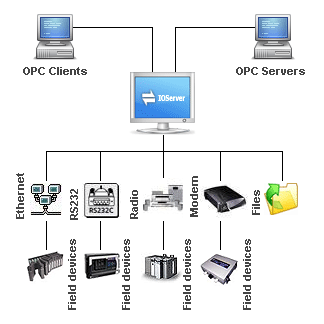 |
|
|
|
|
|
| |
|
Yokogawa Centum CS/CS1000/CS3000 OPC Server
특징
쉬운 설치: ACG10S-E Gateway 가 연결된
HUB 에 OPC Server PC를 연결하고, Gateway의 IP
address 와 Tag Name 만 제공되면
DCS Engineer의 도움 없이 바로 연결될 수 있다.
안 정 성 : Gateway에서 데이터를 취득하므로, DCS 시스템에 거의
영향을 주지 않습니다.
경 제 성 : OPC Server 하나에 연결될 수 있는 Gateway수에는 제한이 없으며, 타사 대비 아주
적은
비용에 라이센스와 설치 서비스를 제공합니다.
설치
실적 : 현대제철 인천공장(집진 통합운전실), 포스코 포항공장, 광양공장 등 30여 시스템
|
|
TCP/IP Configuration
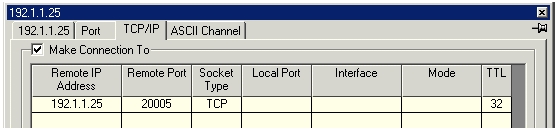
This
driver access process data in field control stations (FCS) via the text-mode
communication gateway unit (ACG10S-E). Connect to the ACG10S-E with TCP/IP Port Number 20005.
Channel Configuration
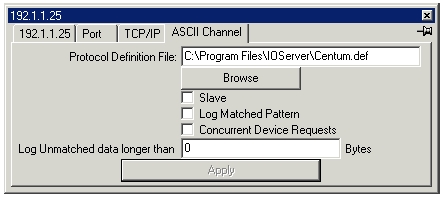
The
Yokogawa driver uses the User Definable Protocol driver.
|
Protocol Definition
|
Centum.def is the protocol definition file for the Yokogawa
driver
|
|
Browse
|
Browse for ASCII protocol
definition file.
|
|
Slave
|
Not used
|
|
Log Matched Pattern
|
Not used
|
|
Concurrent Device Requests
|
Requests are send to each
device attached to this channel in parallel, without waiting for the response
from the previous device. If disabled then only one request can be handled at
a time per channel. Enable this option if more than 1 device is defined for
the TCP/IP connection.
|
|
Log Unmatched data longer
than
|
Log all unmatched data
longer than specified length.
|
Device Configuration
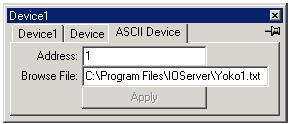
|
Address
|
The sequence number (0 to
99) for this device. Each device must use a unique sequence number. The
maximum number of devices supported is configured at the ACG10S-E gateway.
|
|
Browse File
|
Specify a different
browse file for each Yokogawa device. This file is the database of tag
information received from the device. This file is read into memory at device
startup. The device tag information is written to this file at device
shutdown. The next time the driver is started up, it will use the tag
information to optimize read and write requests. The driver will group up to
32 items per read request, and up to 8 items per write request
|
The
driver will accept any tag name from OPC clients, the driver will issue a read
request to the Yokogawa device for this tag, the Yokogawa device will response
with the data type and value for the tag. If that name is reject by the Yokogawa
device, the Device window will show that tag with the Yokogawa error
message (disable IOServer->Preference->Display all communication
events to show errors only)
Variable Types
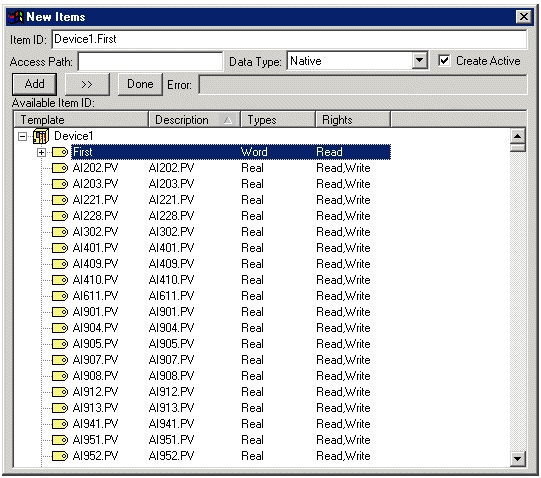
Performance
Gateway (ACG10S-E)는 초당 500 포인트 이내를 권장하고 있지만, 1000 태그까지 무리없이 사용한 실적이 있습니다.
|
|