|
OPC Server for Mitsubishi (Melsec)
|
Vendor/Product
|
Selection Guide
|
|
Kepware
(go to Kepware Melsec)
|
- 가장 널리 사용되는 OPC Server
- OPC DA & UA Server
- Intouch SuiteLink & iFIX PDB interface
- Mitsubishi A & Q 시리즈 Ethernet / Serial 통신
지원
- UDP & TCP/IP 지원
- OEM 제품 제공 (SoftwareToolbox TOP Server)
|
|
Takebishi
(go to Takebishi Melsec)
|
- 일본 Takebishi사에서 개발
- 지원되는 Device가 가장 광범위 함
- Intouch SuiteLink 지원 (32-bit only)
- MitsubishiA & Q 시리즈 Ethernet / Serial 통신
지원
- UDP, TCP/IP & Easy Socket 통신 지원
|
Takebishi OPC Server for Melsec
Takebishi OPC Server (DXP5) 는 아래의 Device와 다양한 통신 방식을 지원합니다.
|
Controller Series
|
Comm. Module
|
MELSEC-Q
MELSEC-Q (High Performance)
MELSEC-Q (C Language Controller)
MELSEC-Q (Motion Controller)
MELSEC-L
MELSEC-FX
MELSEC-QnA
MELSEC-A
GOT1000
|
Ethernet Modules
Internal Ethernet Port
Serial Mdules
Internal USB Port
Internal Serial Port
MELSECNET Boards
CC-Link Cards
GX-Simulator
EZ Socket
|
EZSocket 지원
It is possible to configure the communication setting
by the same screen as useful GX Works (GX Developer)
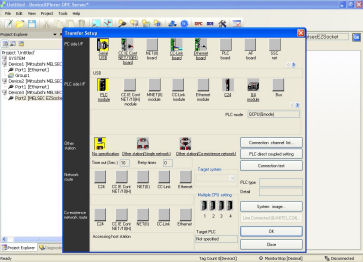
Support L series/FX Ethernet/Stand-Alone Motion
Support promptly
new L series and FX series Ethernet. Support Q170MCPU of Stand-Alone Motion
Equipped with "Q4E protocol" that controls packet gap
DeviceXPlorer
doesn't happen the mismatch of response message and required message, because
the Sequence number is embedded.
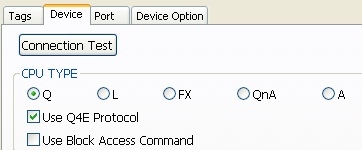
Batch access function.
The more than one PLC register can be
collectively read and written as separator string(slash "/") of a single tag.
For example, when you add a OPCItem as "Device1.D0/D1000/ZR200/M0" , you can
read "10351,23045,0,0".
Communication with random access buffer
Communicating shared memory of
Ethernet unit by random access buffer, You can exchange datas high-speed , it
doesn't depend on PLC's scan time
Direct access to intelligent function module
Buffer memory"G" can only
be accessed by groups for which the intelligent function module access is
enabled. For example , When you select "QD75" and access to "G800", you can get
"Current feed value".
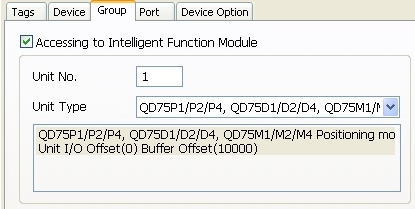
MELSECNET transient transfer
You can access to other CPU on MELSEC/H
and CC-Link/IE via the Ethernet unit. You can construct flexible system
configuration , but the communication performance is lower
Support multi CPU
You can access the device memory of the CPU among
two or more CPU installed on Q bus. Because the transfer function between CPUs
side is not used, the system construction of high throughput is possible.
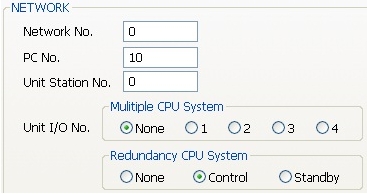
Support a redundant system(QnPRHCPU)
It is possible to access CPU by
specifying control system or standby system, system A or system B. By combining
with the redundant function of the DeviceXPlorer, it is possible to correspond
to the redundant system that automatically switches the line when the
communication abnormality is generated.
Built-in Ethernet a port has the following restriction on PLC side.
- Automatic opening UDP port (the 5000th) cannot be used.
- Block Access Command cannot be used.
- It is impossible to access CPU on another station in a multiple CPU
system.
- It is impossible to access CPU on another station via a network
(MELSECNET).
- It is impossible to access Random access buffer.
- It is impossible to access buffer memory of the intelligent function
module.
- It is impossible to use Q4E frame and A1E frame.
- In using TCP/IP, Existence Confirmation will be done 9 times for 5 seconds.
|